NordicTrack treadmills are popular fitness equipment that offers a range of features such as the iFIT® and other hardware benefits to enhance your workout experience.
However, like any electronic device, they may encounter issues that require a reset. Not all issues can be solved just by resetting but a few ones. You need to troubleshoot your treadmill and then make a decision on what to do.
Resetting your NordicTrack treadmill can be a simple and effective solution to various problems such as software glitches, error messages, or frozen screens. Your personal information, including your user profile and workout history, shouldn’t be lost if you perform a factory reset on your NordicTrack treadmill.
To be safe, you should always back up your data to iFit or another fitness apps. It’s crucial to understand that a factory reset will remove any customized settings you may have established, including exercise routines and user-defined metrics.
In this guide, I will provide you with step-by-step instructions on how to reset your NordicTrack treadmill, including locating the reset switch.
By following these instructions, you can troubleshoot and resolve any issues you may be experiencing with your NordicTrack treadmill, and get back to your workout routine in no time.
Common NordicTrack Problems
Sometimes, you might be wondering why your NordicTrack Treadmill is not working properly. It might not start or make unusual sounds while running. Everyone finds different issues with their treadmills.
But before getting into the resetting part, you need to know what are the most common problems NordicTrack users face. These are the most common problems and resetting might help you in such cases:

1. Console Not Working
Sometimes the console on NordicTrack machines may not work properly. This could be due to a loose connection or a malfunctioning console. If this happens, it’s recommended to check the connection and if needed, contact NordicTrack customer service.
2. Incline Not Working
Incline feature is really important if you want to have intense workouts on your treadmill. As we know, the incline features of NordicTrack treadmills are always good so anyone buying the NordicTrack would love that feature as well.
If the incline feature on a NordicTrack machine is not working, it could be due to a faulty motor or a loose connection.
3. Machine Not Turning On
If a NordicTrack machine is not turning on, it could be due to a faulty power cord or a blown fuse. Check the power cord and replace the fuse if needed.
4. iFit Streaming Not Working
Sometimes, users may experience issues with iFit streaming on their NordicTrack machines. This could be due to a slow internet connection, a problem with the iFit app, or a connectivity issue with the machine.
There are many other problems as well, but for now, I will just tell you about those problems which can possibly be handled just by resetting the treadmill. Before resetting the treadmill, troubleshoot the problem.
How to Reset Your NordicTrack Treadmill?
After troubleshooting the problems, if you feel like resetting it would remove any sort of issues you can go for it. First, make yourself sure about the problem and then follow these steps:
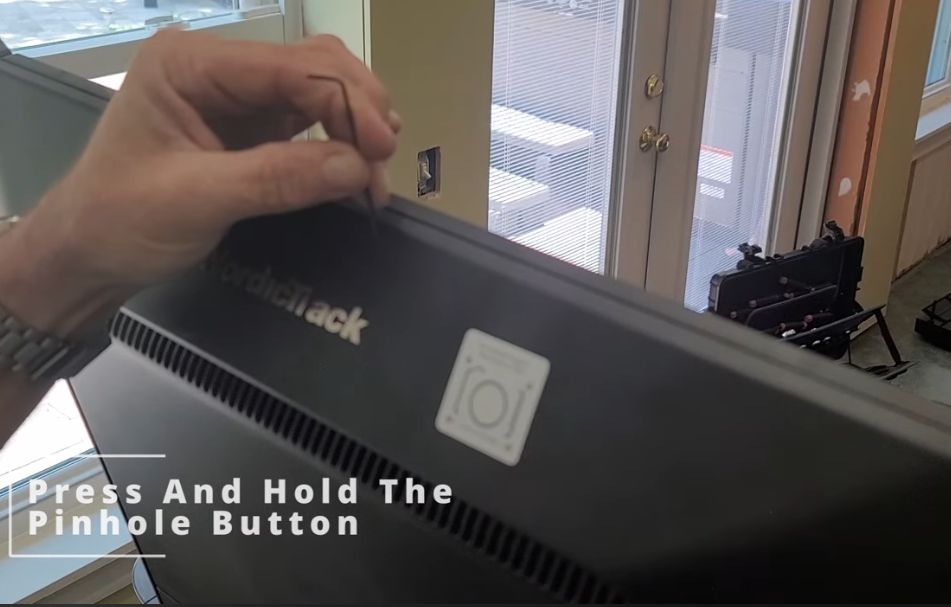
To reset your NordicTrack treadmill, you can perform a software reset. Here are the steps to follow:
- Straighten one end of a paperclip.
- On the upper back of the treadmill, locate the small pinhole. It may be difficult to find, so you can use a flashlight to help locate it if needed.
- With the help of another person, insert the straightened end of the paperclip into the pinhole and press it all the way down until you hear a click.
- While still pressing down on the paperclip, unplug the power cord from the treadmill and count to three.
- Plug the power cord back in while still pressing down on the paperclip.
- Wait until the screen displays a message such as “Starting Update,” “Doing Update,” or “Checking for Update.”
- Release the paperclip from the pinhole.
- Follow the on-screen prompts to complete the software reset, which will include setting up your internet connection and downloading software updates.
Performing this software reset should resolve any issues you are experiencing with your NordicTrack treadmill.
It’s important to note that resetting your NordicTrack Treadmill should only be done as a last resort and if you’re experiencing technical issues with the machine. It’s always best to refer to the user manual or contact NordicTrack customer service for further assistance.
You might also like to read:
- What Is The Ideal Treadmill Running Speed?
- How To Lose Weight On A Treadmill In 2 Weeks?
- What Muscles Does Treadmill Work On?
How to Reset Your NordicTrack Treadmill Stuck on iFit Screen?
Sometimes, our treadmill might get stuck on the iFit screen or turn black or blue completely. In that case, as well, you will have to reset your NordicTrack Treadmill to fix this problem easily.
Here are the detailed steps on how to reset your NordicTrack Treadmill that is stuck on the iFit screen:
1. Restart The Treadmill
First, try restarting the treadmill by unplugging it from the power source and waiting for at least 30 seconds. Then, plug the treadmill back in and turn it on. If this solves the problem, you should be able to use the treadmill normally.

2. Check Your Internet Connection
If restarting the treadmill doesn’t work, check your internet connection. The iFit screen can get stuck if your internet connection is unstable or there is no connection.
Ensure that your router is working correctly if you’re using a wireless connection and that the treadmill is in range of the signal. If you’re using a wired connection, ensure the cable is securely connected.
3. Check Your iFit Subscription
If the internet connection is not the issue, check your iFit subscription. Ensure that your iFit subscription is active and that the credit card information you use to purchase the subscription is up to date. If a subscription has expired, you may need to renew it.
4. Update Firmware
If the firmware on your treadmill is outdated, you can update it by downloading the latest version from the NordicTrack website and installing it on your treadmill. Before updating, make sure that the treadmill is connected to the internet and that it is not in use.
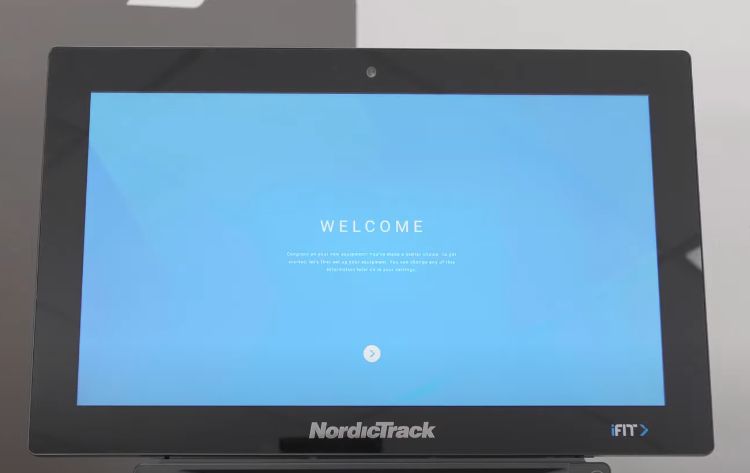
5. Reboto Console
If the cache on the treadmill needs to be cleared, press and hold the iFit button on the console for 20 seconds. Wait for the console to turn off, then turn the console back on when prompted. Press the clear cache button, then wait for the console to reboot.
If these steps don’t work, you will need to consult a proper technician who has knowledge of treadmill repair and services.
FAQs:
Where is the reset switch on my NordicTrack treadmill?
On NordicTrack treadmills, the reset switch is often found on the frame next to the power cord. However, depending on the model, the precise location may change. If you need help locating it, consult the owner's manual or get in touch with NordicTrack customer care.
How do I reset my treadmill calibration?
Resetting the calibration of a treadmill can vary depending on the brand and model. To start, disconnect the treadmill from the power source and switch it off. Find the calibration screws, often labelled as speed and incline, located on the front or back of the treadmill. Using an Allen wrench, turn the speed screw clockwise to increase speed or counterclockwise to decrease it. Similarly, adjust the incline screw clockwise or counterclockwise to raise or lower the slope. After making the necessary adjustments, plug in the treadmill, turn it on, and check the calibration. Always consult the owner's manual for detailed instructions tailored to your specific treadmill.
What should I do if my NordicTrack treadmill won't reset?
If your NordicTrack treadmill won't reset, try disconnecting it for a longer period of time, such as 10-15 minutes. If it doesn't work, go to the owner's manual or contact NordicTrack customer service for extra assistance.
Why is my treadmill turning on but not working?
If your treadmill turns on but doesn't work, there are several possible causes. Check the power connection, replace blown fuses or reset tripped circuit breakers. A broken motor or controller board may require replacement. Ensure the walking belt is adjusted properly and not damaged; if it is, consider replacing it.
You might also like to read:
- 5 Best Cushioned Treadmills for Maximum Support
- 5 Best Treadmills Under $600
- 6 Best Treadmills Under $500
Finally Words
Performing a hard reset or factory reset on an iFit-enabled machine can often fix various problems. The process involves locating a small hole in the console, pushing a reset switch with a toothpick or safety pin, and keeping it engaged while turning on the machine.
If you have no experience with how to deal with treadmill problems then I won’t recommend you to fix such problems yourself.
If you can follow the instructions provided to you then you can easily reset it on your own. It is recommended to redo the reset if the problem persists, and to call a technician if the reset does not fix the issue.